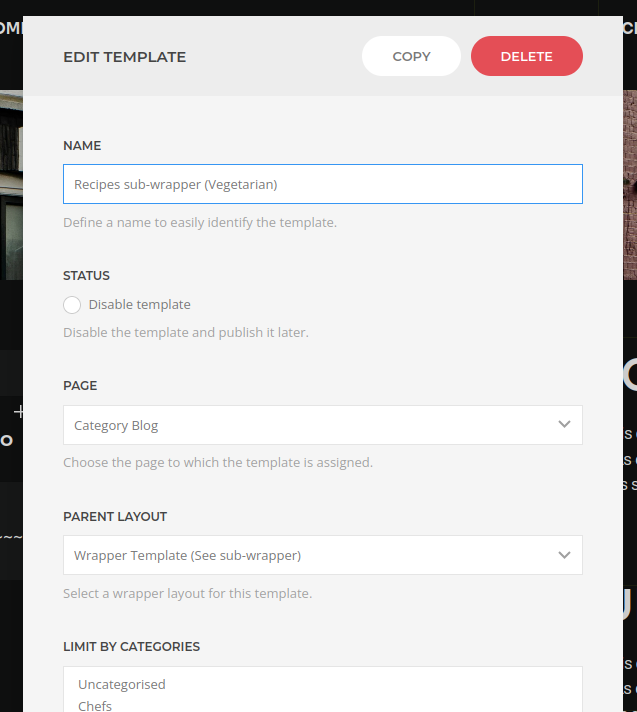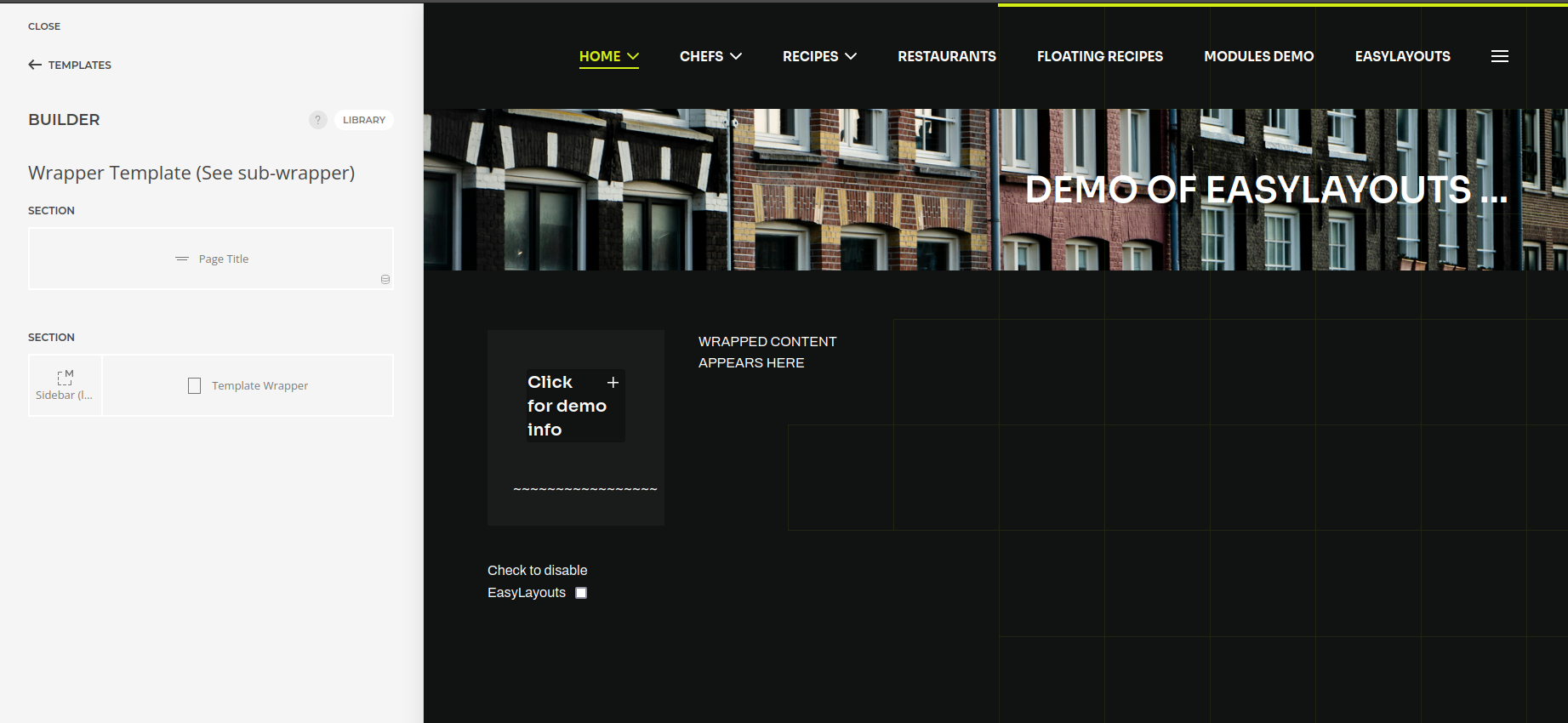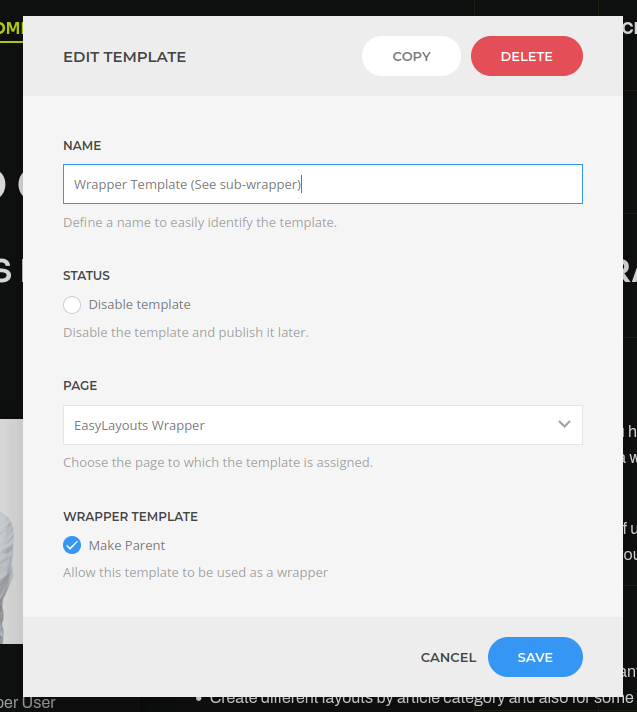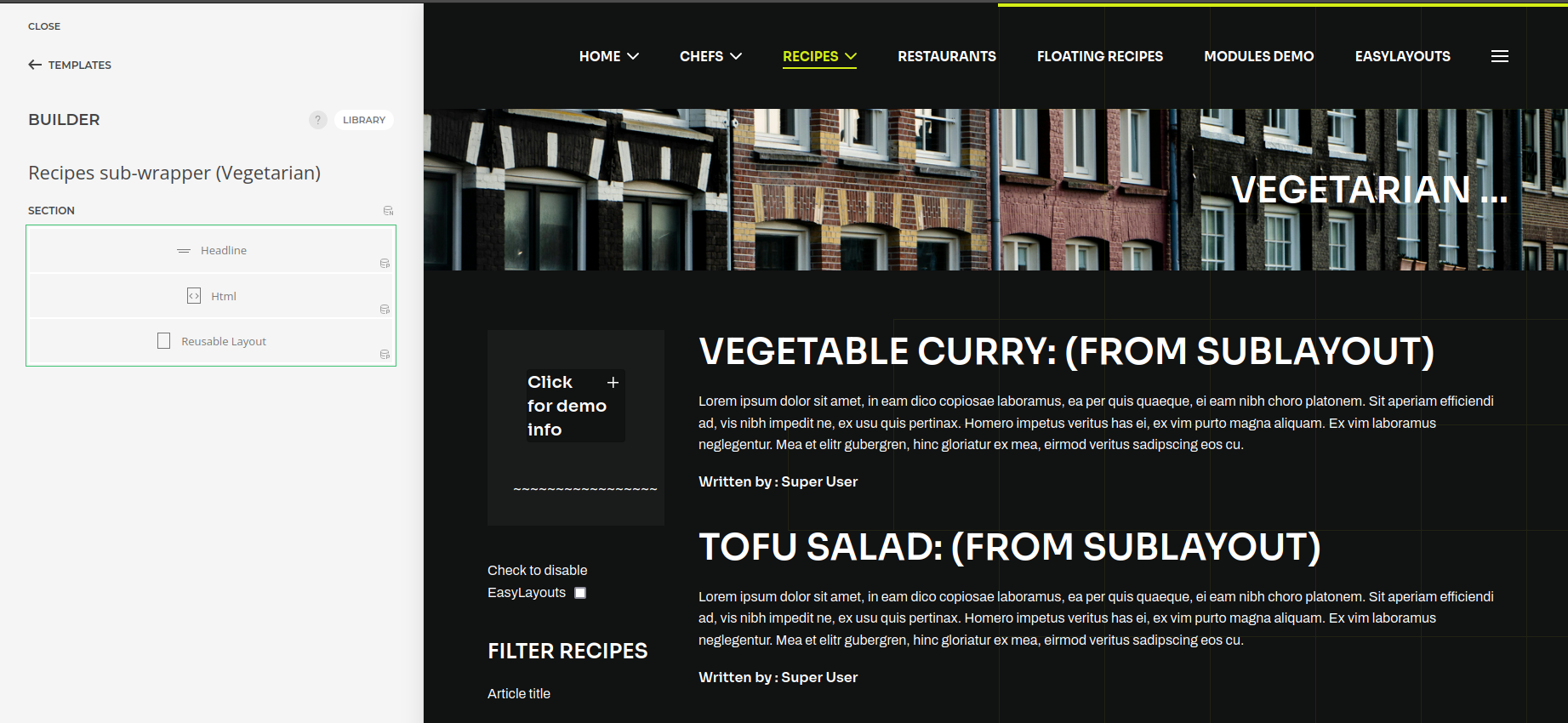Wrapper Templates
Have you ever wanted to apply the same overall layout to multiple templates - e.g. repeating common module positions, headline block etc. well now you can do this with wrapper templates.
Changed made to the wrapper template will be applied across all the templates that use the wrapper. This means that you can easily maintain common presentation/page structure across many templates without the need to duplicate your effort.
Click images to enlarge.
Create Wrapper Template
We create a YOOtheme template of type "EasyLayouts Wrapper"
Create Page Layout We Want To Reuse
Make sure to include a 'Template Wrapper' element within the layout - this will be replaced everywhere we use the Wrapper Template.
The words "Wrapped Content Appears Here" highlights the part of your wrapper which will be replaced in each child template.
Edit the Template We Want To Wrap
Select a parent template to reuse - the content of the template we are editing will now be included in the wrapper/parent template we have selected.
Product Changelog
Try These Features On the Demo Site Now
Demo Site See login detail on the home page.