Creating Layouts
Creating Layouts
The list of layouts and the drag and drop layout editor is the heart of how EasyLayouts creates/manages layouts for your site.
When you view the list in the backend it will look something like this:
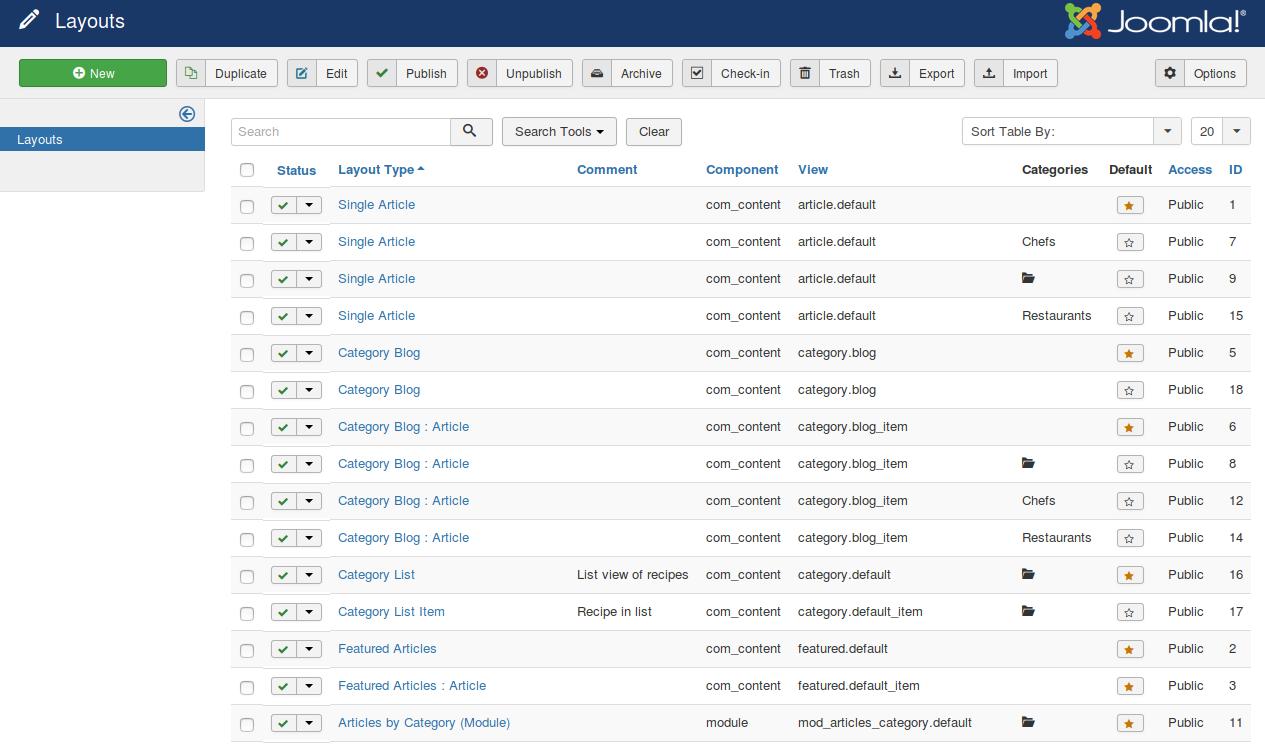
List of Layouts
For each entry it tells you:
- if the layout is published,
- what type it is (see the article Types of Layout for more explanation),
- any comment you have added to the layout
- which Joomla component it relates to
- the joomla view the item pertains to (in combination with the component relates to the equivalent template override)
- any category restrictions (when there is a folder icon - you can hover your mouse to see the list of multiple assigned categories)
- if the layout is the default. If you have multiple layouts (with no category restrictions) the published one marked as 'default' is the one that is used.
- Joomla access level (see the article Layout Options for information about a special setting for 'blocked access')
- the layout id
Published: 22 August 2017