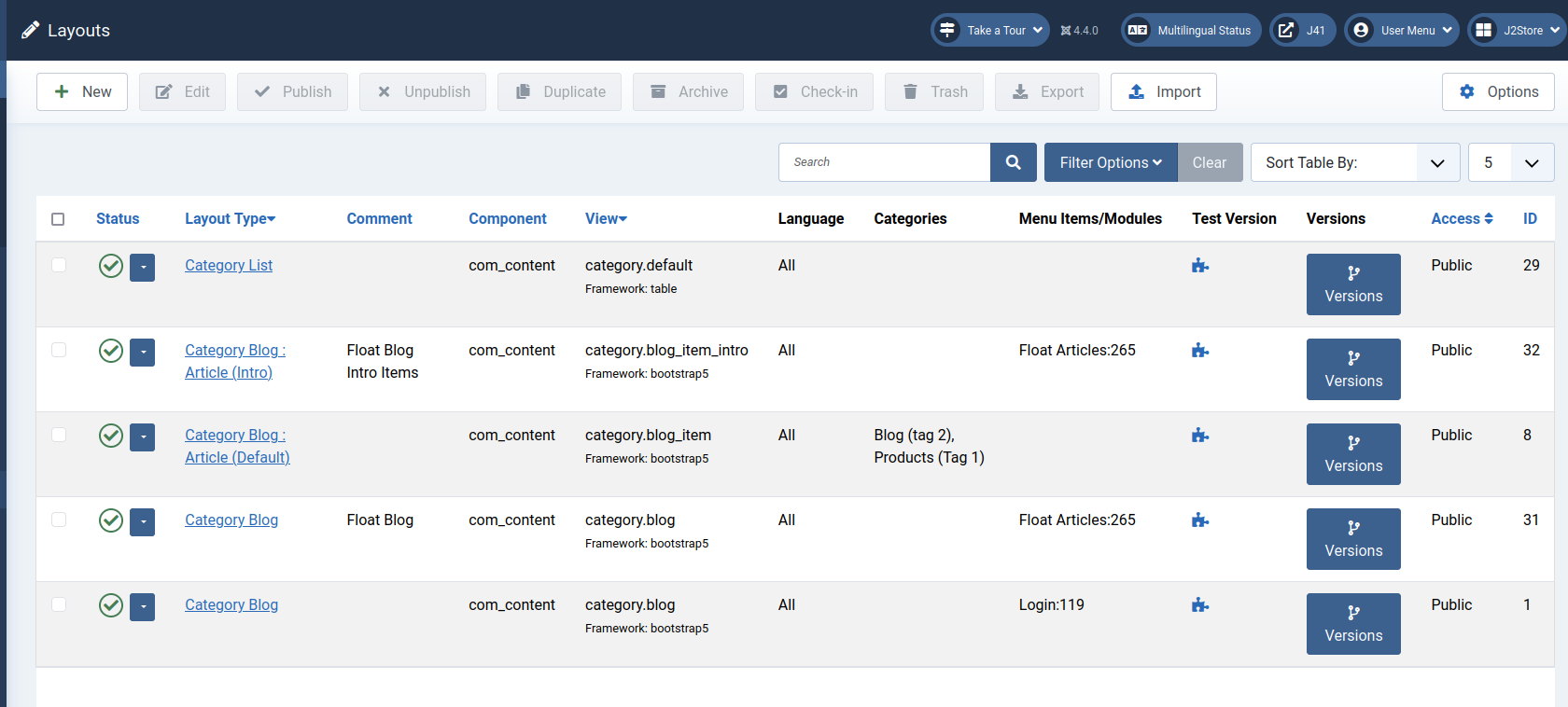Documentation
Reusable Article Mini-layouts
Expired- Details
- Written by: Geraint Edwards
- Category: Documentation
An exciting new feature in EasyLayouts 1.7 is resuable article mini-layouts
Have you ever wished you could reuse the same block of elements in multiple layouts without the need to recreate them each time for layouts targetting different categories etc.. Well now you can!
Simply create a new 'Article Mini Layout' and add the article based elements you want to display e.g. a styled article author image in a badge with a caption and save it. Now when you create/edit another article layout (single article, glob item etc.) you can simply insert this mini-layout and all its content will be generated for you automatically!
Reusable Layout Structures
Expired- Details
- Written by: Geraint Edwards
- Category: Documentation
An exciting new feature in EasyLayouts 1.7 is resuable layout structures
Do you have a complex structure that you want to reuse in different layouts a complex modal or card layout and find it frustrating that you the need to recreate them each time for different layouts. Well now you can create an empty structure and by inserting it in your layout it pre-creates the rows/columns you need with all your carefully constructed class structures !
Simply create a new "Reusable Page Structure" and add the article structural elements you want with all the class names set. Now when you create/edit another layout you can simply insert this premade structure and all it will be generated for you automatically so that you can add the fields you want into it!
This differs from the mini-layouts in that the structure it recreated in your layout where the mini-layout is rendered in the frontend but cannot be changed in the layout editor
Custom Module Styles
Expired- Details
- Written by: Geraint Edwards
- Category: Documentation
An exciting new feature in EasyLayouts 1.7 is custom module stylr
when you add a module to Joomla on the 'advanced' tab there is an option to override the style of the output. Have you ever wished you could customise this output e.g. adding some custom class names, organising the output differently to the way your template does this normally. Well now you can create a custom module output structure - select the type "Module Style/Wrapper" and then select it when you edit/add a module!
- Details
- Written by: Geraint Edwards
- Category: Documentation
An exciting new feature in EasyLayouts 1.7 is the EasyLayouts Customisable Template
This feature is under active development and should not be used in production in case the interface changes BUT we would welcome your views on how it works and to work with you to enhance its functionality.
- Details
- Written by: Geraint Edwards
- Category: Documentation
There are many types of layouts and they affect different elements on different menu items. This article lists some of they ways you can find the layouts you need to use, identify the ones being used on your site and find them in your list of layouts in the backend of your site.
Which layouts are used on a menu item
When you edit a content menu item you will see an extra tab 'EasyLayouts Information'
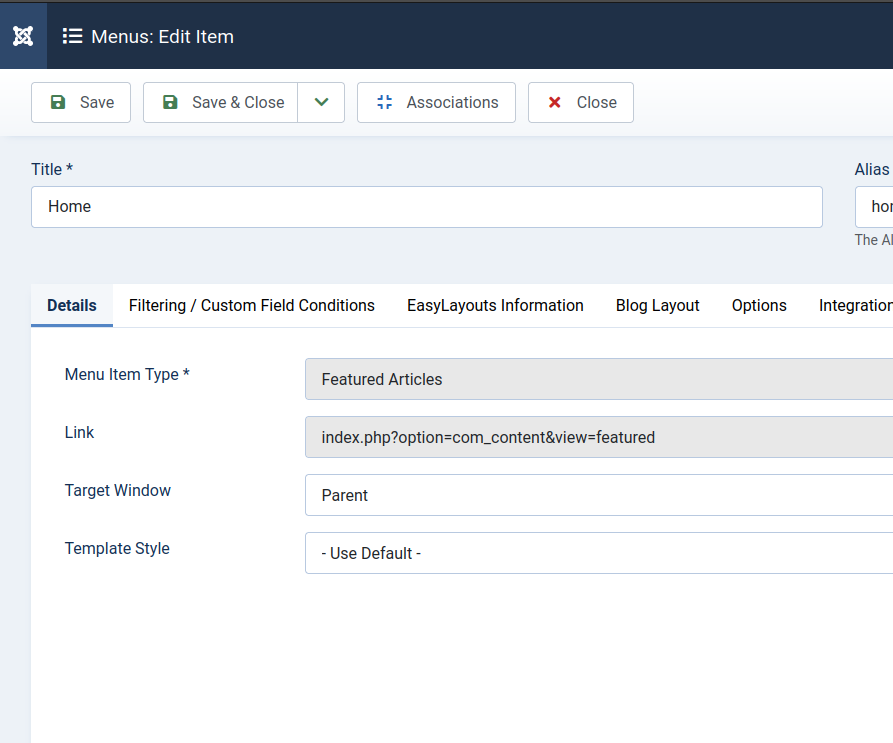
Click on this and you will see clickable links to the types of layouts that apply to this particular menu item type
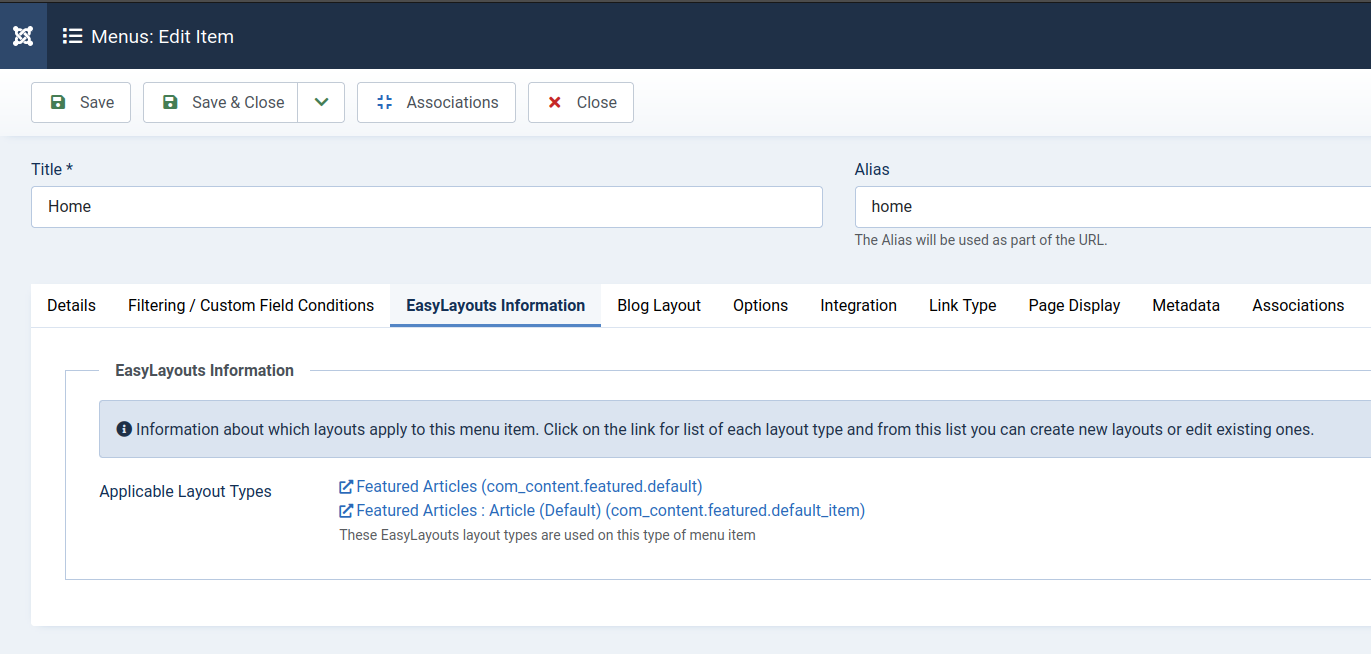
Which layouts are being used
Edit the EasyLayouts configuration and enable debug mode in EasyLayouts .
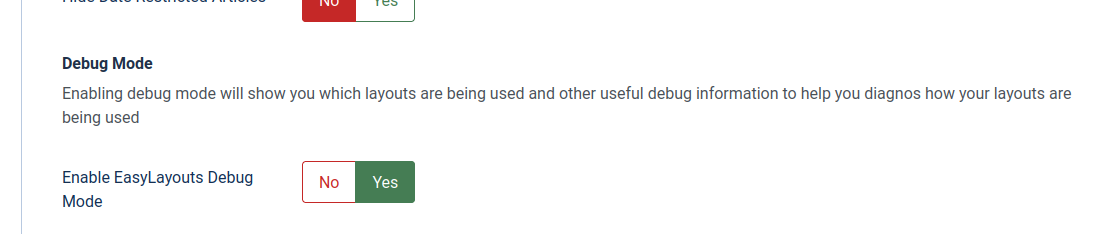
This will now show you in the frontend which layouts are being used
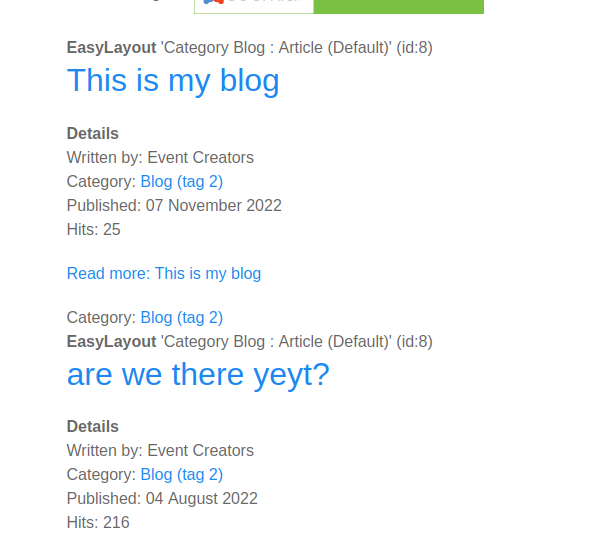
Filtering layouts that are related
Blog posts pages can use a number of different layout types - in the list of layouts in the backend of your site you can filter all the related types together
Menu item, Module and Category Specific Layouts
In your list of layouts you can see and filter your layouts by Menu item, Module and Category Specific and each affected layout marks the entry with the category(ies) and/or menu item/module that restricts the layout.