Drag and Drop Positioning
Drag and Drop Positioning
Rows, Columns and Fields can be re-positioned simply by dragging and dropping them. Simply click and drag the item you want to move.
As you move an item when you are over a valid "landing spot" it will be highlighted in green.
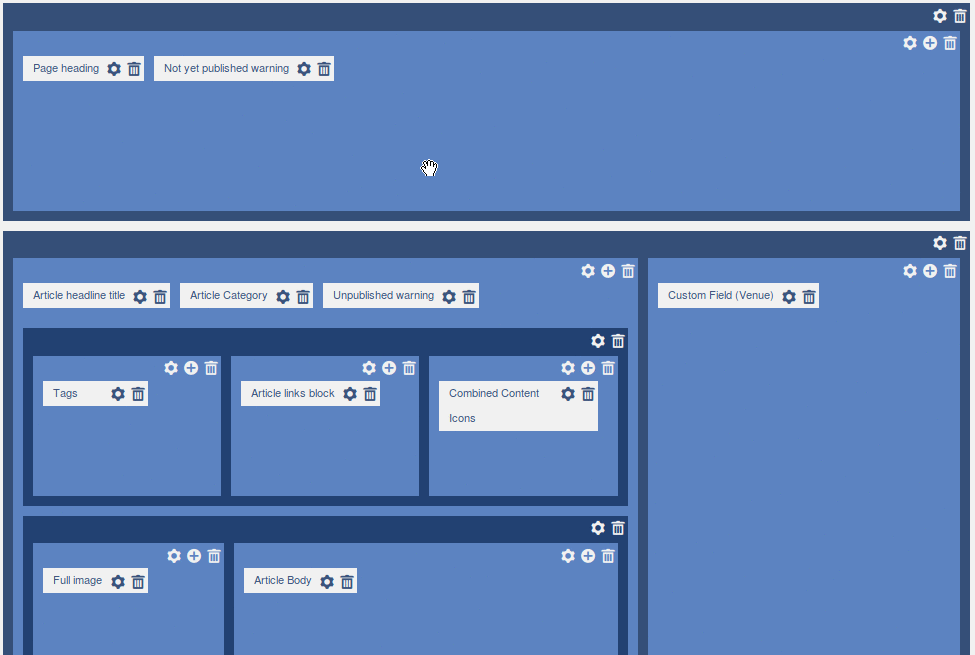
Drag and Drop a Row
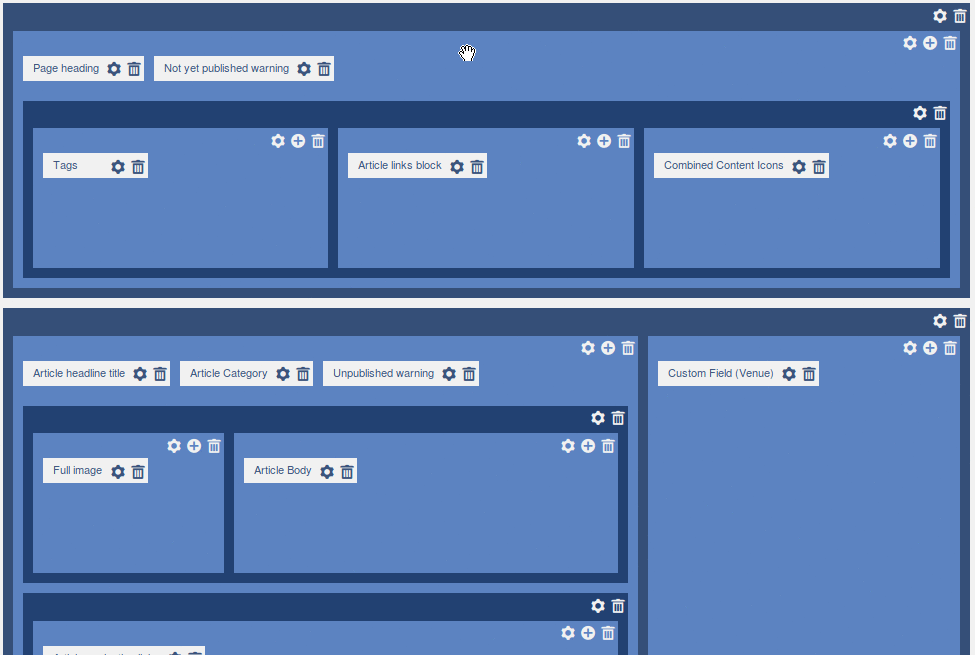
Drag and Drop a Column
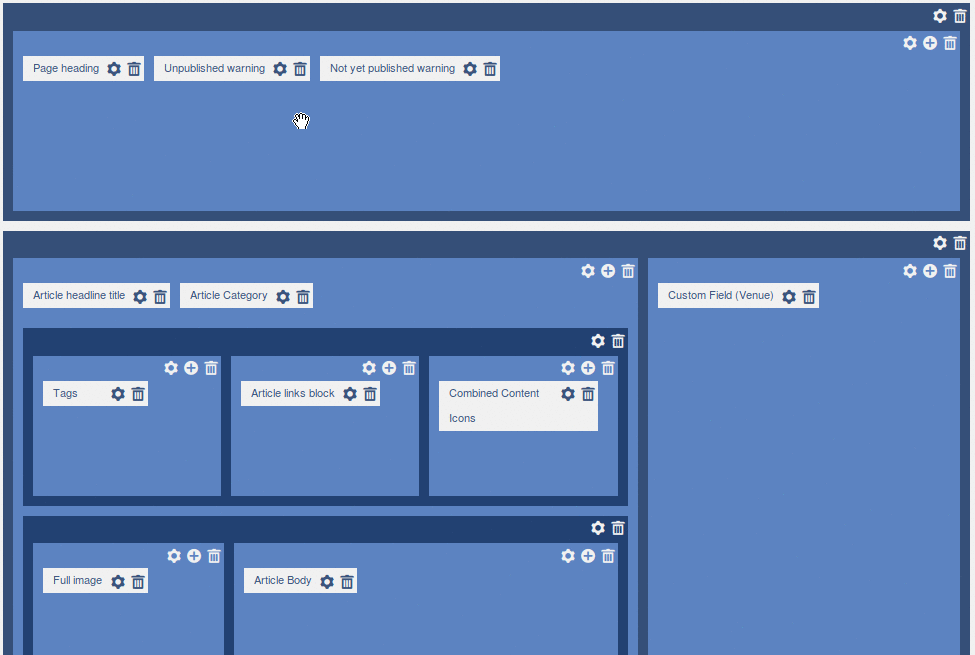
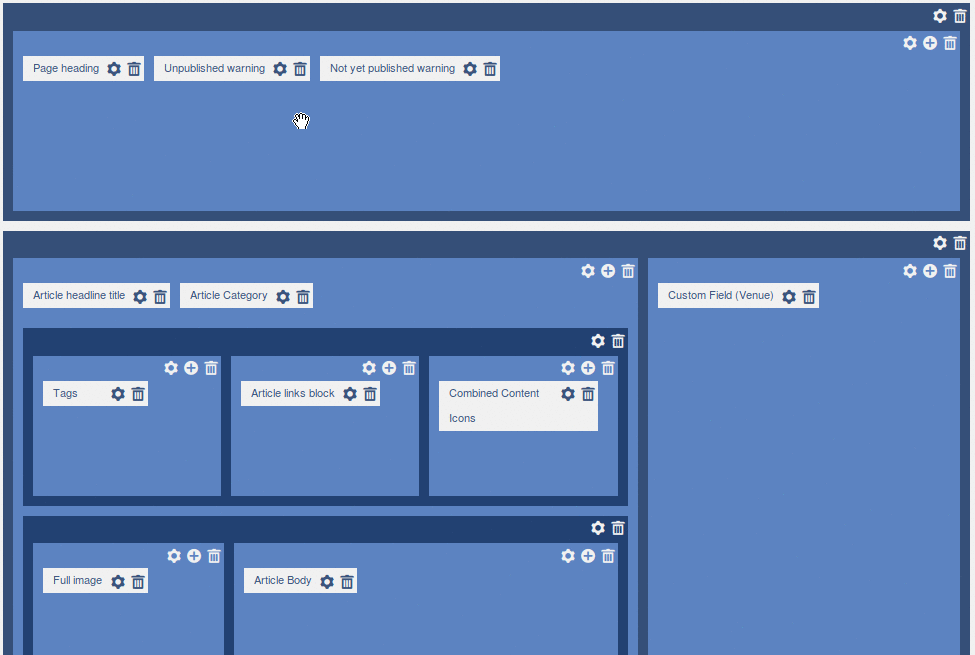
Drag and Drop a Field
Published: 08 September 2017